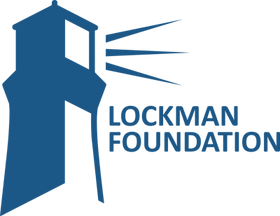SwordSearcher Help
If you did not receive your installation product key or have lost it, please login to your account. If your purchase was made before May, 2020, email us at lockman@lockman.org.
* SwordSearcher software must be purchased separately and already installed on your computer:
* If you have not done so, download the Sword Searcher NASB Add-On:
http://www.lockman.org/ss/SwordSearcher-NASB-Setup.exe
You must have your purchased installation security key to install this download.
Without the security key, it will not install.
You can purchase the key by searching our store for "SwordSearcher" or by opening your program and clicking the link. Contact us if you need assistance.
If clicking the links above does not prompt to save/download the files, press your right mouse button while your mouse pointer is over one the links above for the file you wish to download to your computer. If you are using Microsoft Internet Explorer, select "Save target as..." from the menu. Other browsers may use different wording.
You can also copy (right click link and select "Copy shortcut")and paste the above links into your browser address text area (right click text area and select "Paste" and push the "Enter" key).
Be sure to note the file name and location on your computer where you save/download the file.