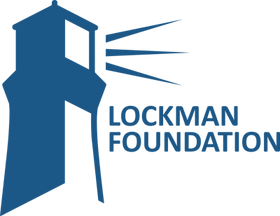e-Sword Help
If you did not receive your installation product key or have lost it, please login to your account. If your purchase was made before May, 2020, your purchase was for the, "NAS95 - New American Standard Bible (1995)". Please retrieve your purchased key here, or email us at lockman@lockman.org.
To download and install: Use the Download menu from *within* e-Sword. Select the add-on module and follow the prompts to enter the purchased product key, then click "Download" from menu on the top of the e-Sword Module Downloader window to start the download and install.
Be sure to save your installation product key. If you lose it and have to reinstall a locked module you may have to re-purchase it to do so.
Download e-Sword for Windows here.
Download e-Sword for the iPad, iPhone, or Mac here.
iPhone & iPad: Restart the e-Sword HD app to load ALL the bundle contents. To restart:
- Press the Home button two times quickly. You'll see small previews of your recently used apps.
- If there is no home button, swipe up from the bottom and slightly to the right.
- Swipe left to find the app you want to close.
- Swipe up on the app's preview to close it.
Visit www.e-sword.net for installation instructions and help using the software.